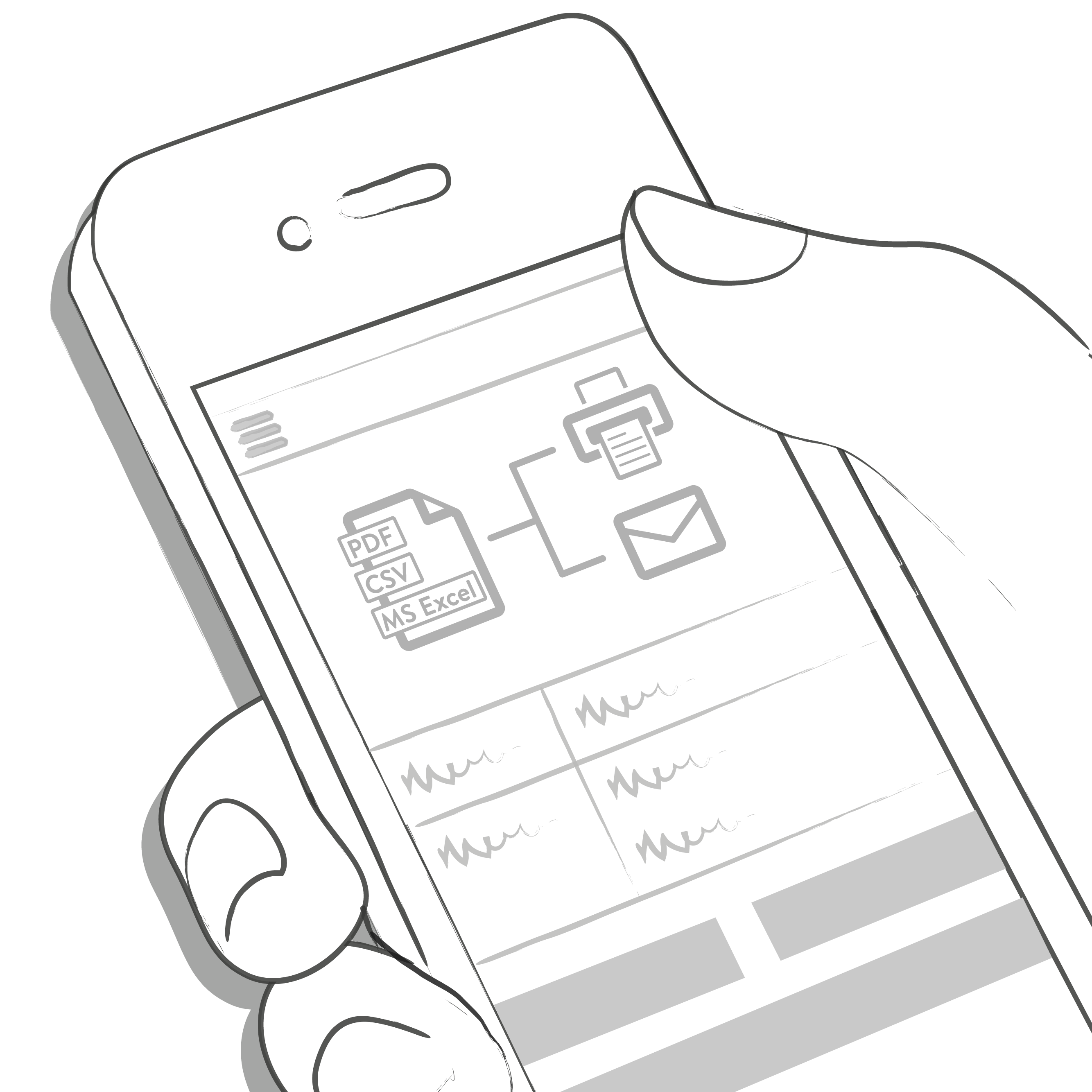1
Select “Reports” from the side menu.
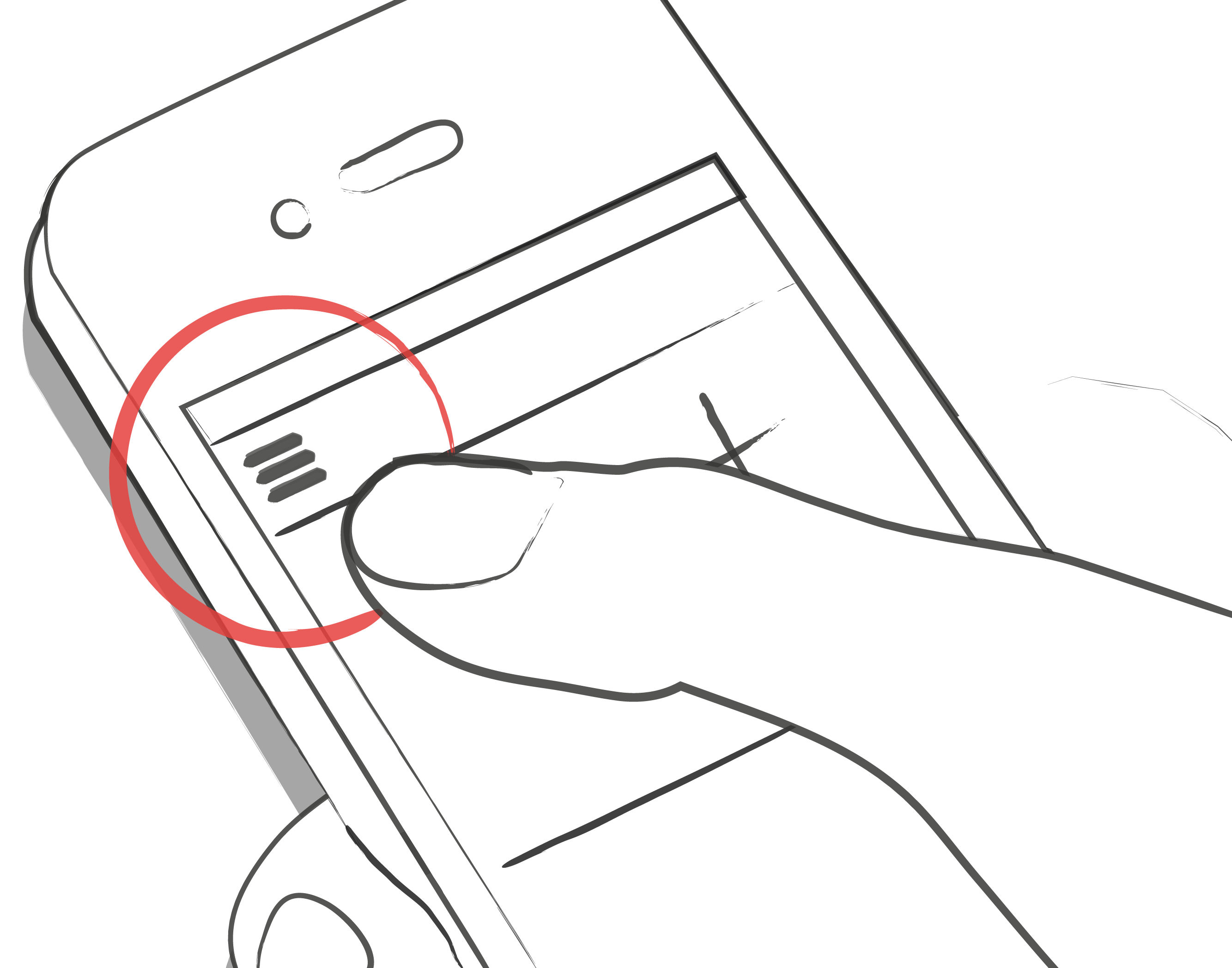
2
Change file format & period if needed (mySugr Pro) and tap “Export”. Once on your screen, tap the button in the upper right (lower left since iOS 10) to access the options for sending and saving.