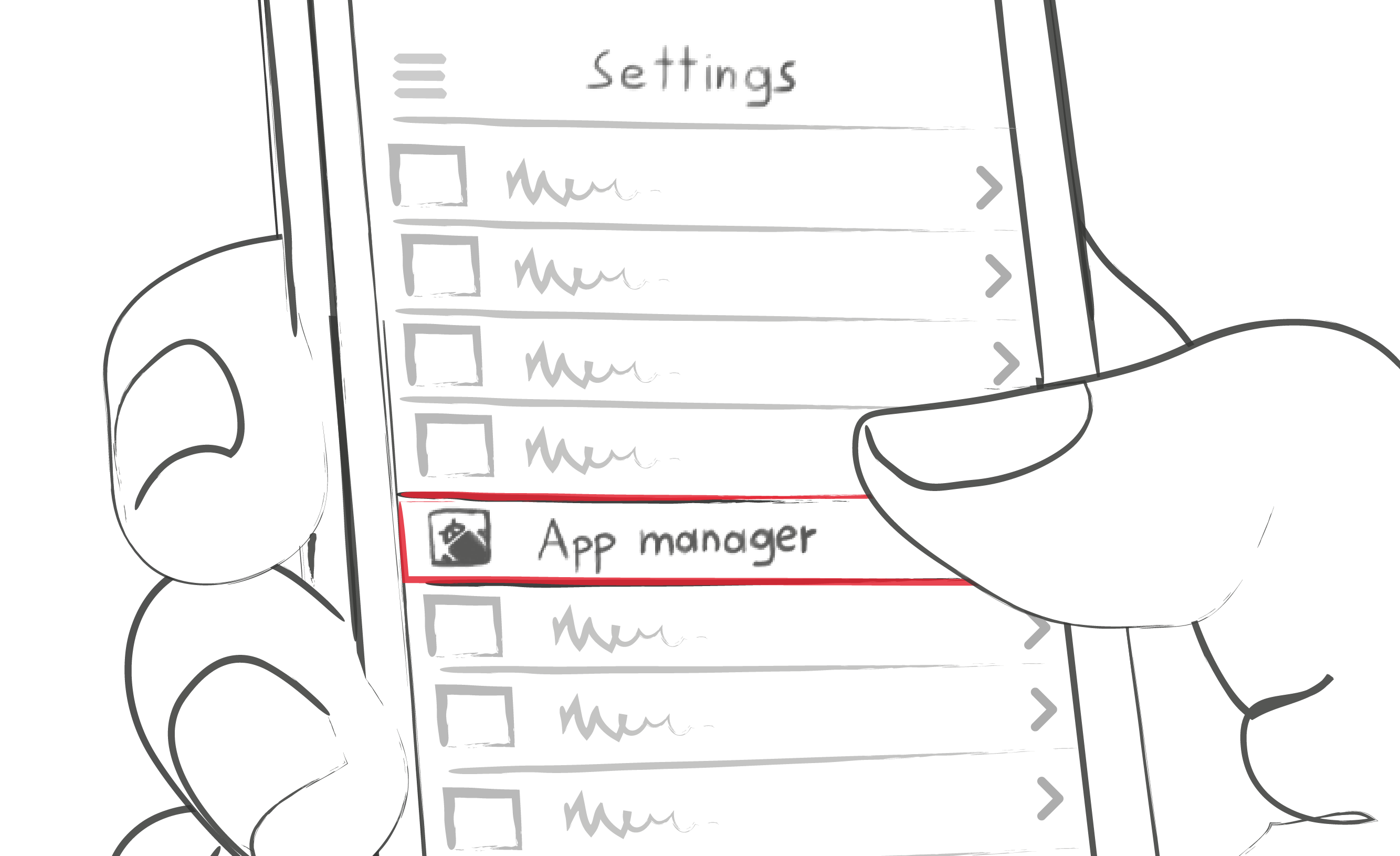1
iOS
Tap and hold the icon until it starts to shake. Tap the small "x" that appears in the upper corner. A message will appear asking you to confirm (by pressing "Delete") or cancel (by pressing "Cancel").
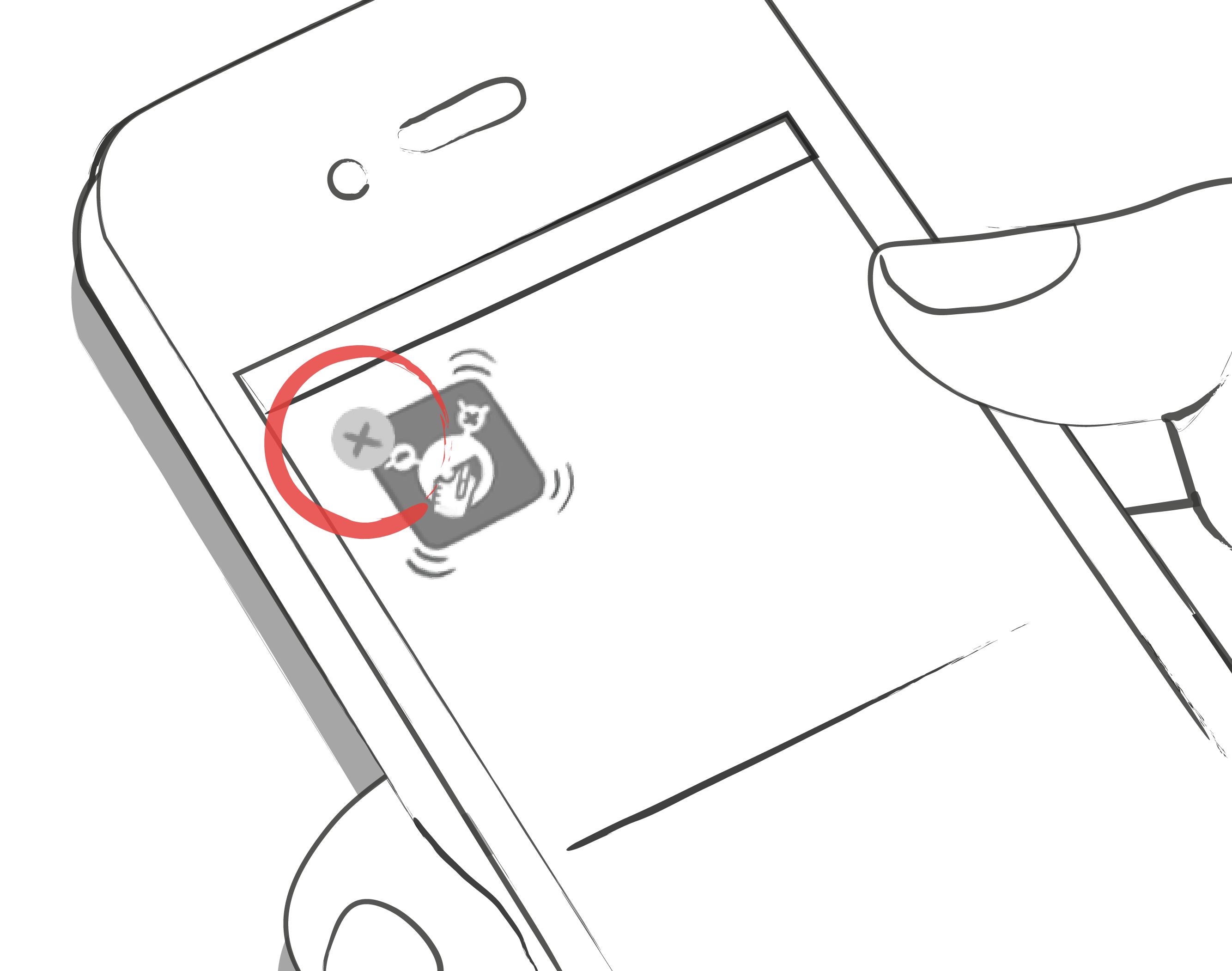
2
Android
In the Settings of your Android phone look for Apps, find mySugr Logbook in the list and tap "Uninstall." That's it!